crwdns2931527:0crwdnd2931527:0crwdnd2931527:0crwdnd2931527:0crwdne2931527:0
crwdns2935425:05crwdne2935425:0
crwdns2931653:05crwdne2931653:0

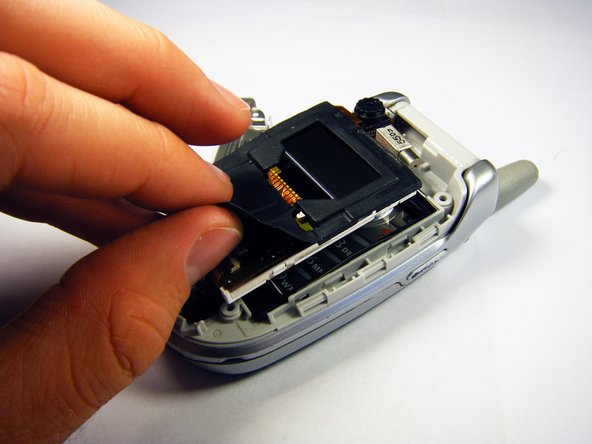
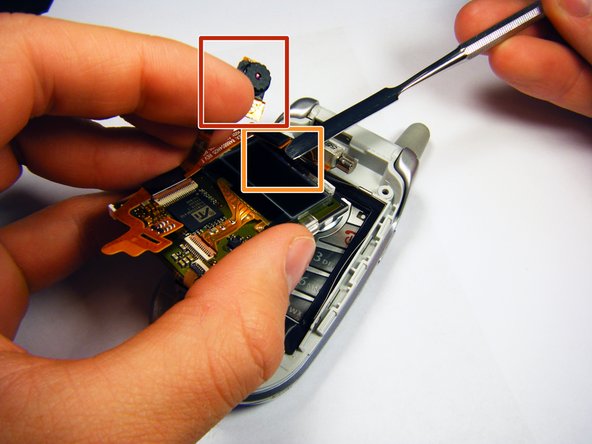



-
Carefully remove the protective cover from the circuitry.
-
Slowly peel the black rubber gasket off of the circuit board.
-
Carefully move the camera out of the way using your hand.
-
Use a flat tool to disconnect the upper and lower circuit boards.
crwdns2944171:0crwdnd2944171:0crwdnd2944171:0crwdnd2944171:0crwdne2944171:0