crwdns2935425:05crwdne2935425:0
crwdns2931653:05crwdne2931653:0


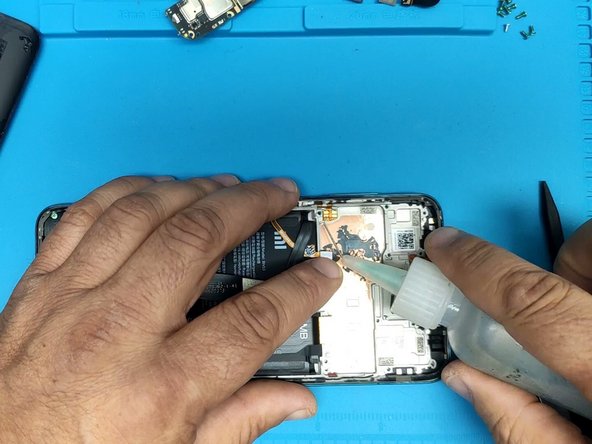



Power on and volume buttons flex cable removal.
-
Remove the Fingerprint sensor.
-
Remove the volume buttons plastic cap.
-
Use isopropyl alcohol to help remove the glued down flex cable.
crwdns2944171:0crwdnd2944171:0crwdnd2944171:0crwdnd2944171:0crwdne2944171:0