crwdns2935425:04crwdne2935425:0
crwdns2931653:04crwdne2931653:0


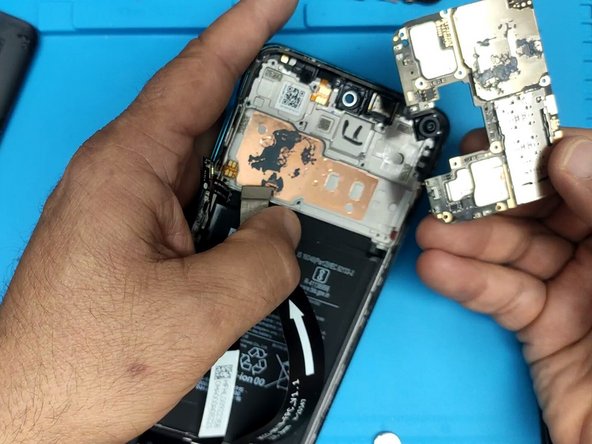



Motherboard removal - part 2
-
Disconnect all flex cables:
-
Fingerprint sensor flex cable
-
Screen flex cable
-
Main flex cable
-
Coaxial antenna cable
-
Remove the Phillips screws securing the motherboard to the middle frame
-
Remove the motherboard.
crwdns2944171:0crwdnd2944171:0crwdnd2944171:0crwdnd2944171:0crwdne2944171:0