crwdns2931529:0crwdnd2931529:0crwdnd2931529:0crwdnd2931529:02crwdnd2931529:0crwdne2931529:0
crwdns2935425:018crwdne2935425:0
crwdns2931653:018crwdne2931653:0

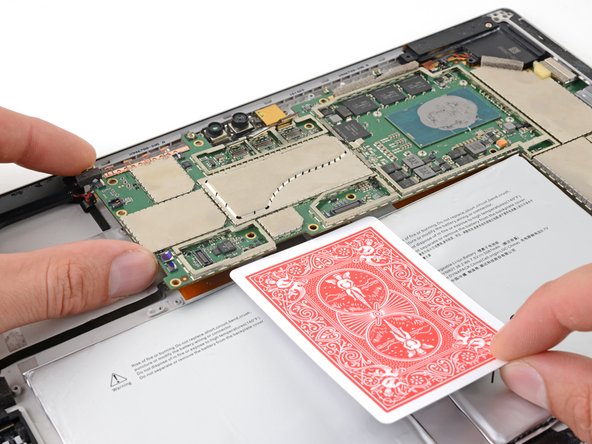
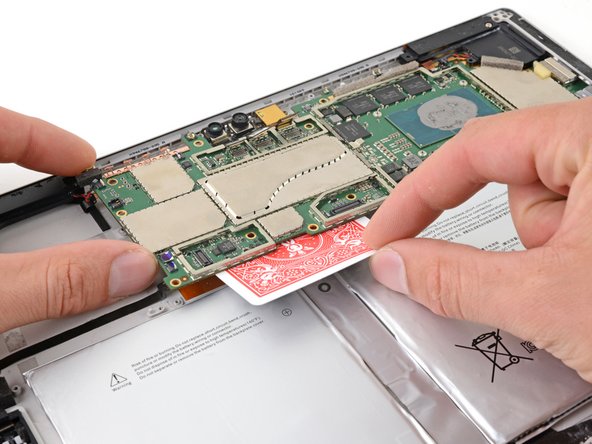



Block the battery connector
-
Slightly lift the left edge of the motherboard.
-
Insert a playing card or similar object between the battery connector and the motherboard.
| + | [title] Block the battery connector |
|---|---|
| + | [* icon_caution] As you remove the motherboard, there's a chance it'll short-circuit against the [link|https://guide-images.cdn.ifixit.com/igi/ec2TYHkvrMK1Gp4m.huge|battery connector|new_window=true]. Block this connection to prevent damage. |
| + | [* black] Slightly lift the left edge of the motherboard. |
| + | [* black] Insert a playing card or similar object between the battery connector and the motherboard. |
| + | [* icon_note] If your card catches on the underside of the motherboard, wiggle the card until it slides fully underneath. |
| + | [* icon_reminder] If you're reassembling your Surface Pro with a new battery, remove the playing card now. |
crwdns2944171:0crwdnd2944171:0crwdnd2944171:0crwdnd2944171:0crwdne2944171:0