crwdns2931529:0crwdnd2931529:0crwdnd2931529:0crwdnd2931529:02crwdnd2931529:0crwdne2931529:0
crwdns2935425:018crwdne2935425:0
crwdns2931653:018crwdne2931653:0

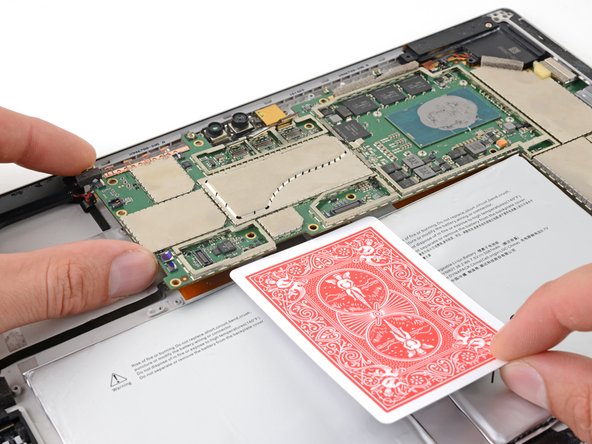
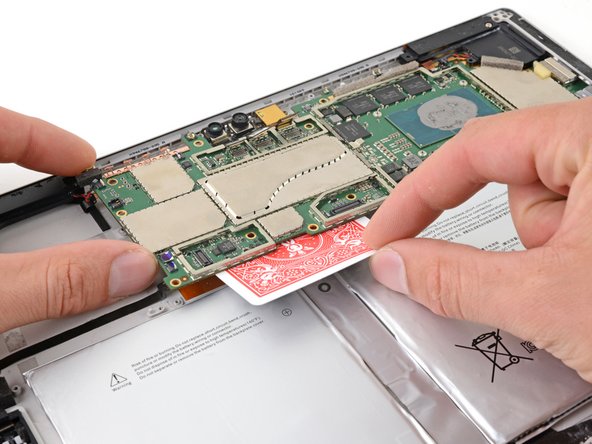



Block the battery connector
-
Slightly lift the left edge of the motherboard.
-
Insert a playing card or similar object between the battery connector and the motherboard.
crwdns2944171:0crwdnd2944171:0crwdnd2944171:0crwdnd2944171:0crwdne2944171:0