crwdns2931527:0crwdnd2931527:0crwdnd2931527:0crwdnd2931527:0crwdne2931527:0
crwdns2935425:02crwdne2935425:0
crwdns2931653:02crwdne2931653:0

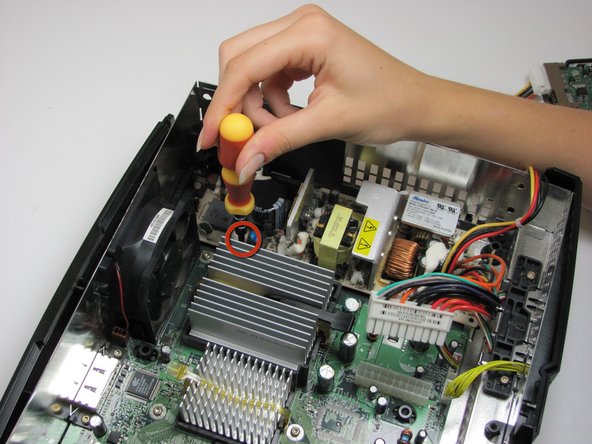


-
Using T10 Torx screwdriver, remove two 3mm screws from the tan power supply board.
| [* red] Using T10 Torx screwdriver, remove two 3mm screws from the tan power supply board. | |
| + | [* icon_caution] ***Be very careful not to touch the copper coil or capacitors on the power supply.*** |
crwdns2944171:0crwdnd2944171:0crwdnd2944171:0crwdnd2944171:0crwdne2944171:0