crwdns2935425:03crwdne2935425:0
crwdns2931653:03crwdne2931653:0


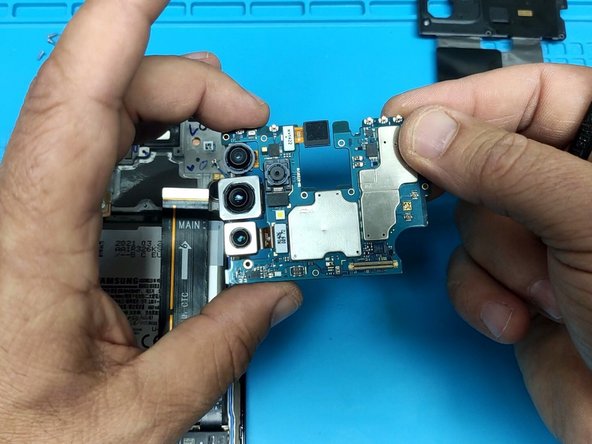



Motherboard removal
-
Disconnect the battery.
-
Disconnect the main flex cable.
-
Disconnect the Coaxial antenna cables.
-
Remove the black Philips screw securing the motherboard to the display frame.
-
Use a plastic tool to remove the Motherboard.
crwdns2944171:0crwdnd2944171:0crwdnd2944171:0crwdnd2944171:0crwdne2944171:0