crwdns2935425:04crwdne2935425:0
crwdns2931653:04crwdne2931653:0


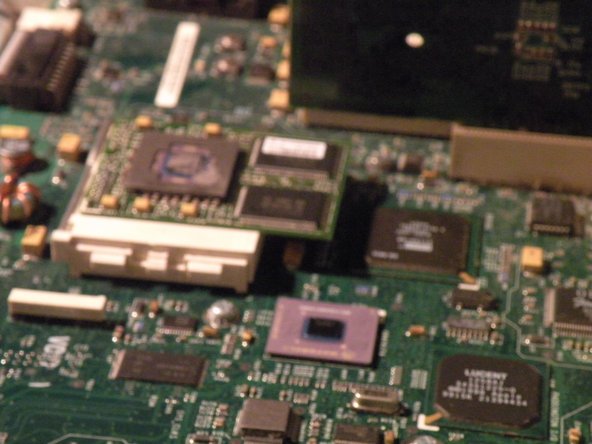



-
Removing The CPU
-
Start by using a flathead to gently pry off the clip, remember you have to put it back on again!
-
Then, remove the heatsink.
-
This reveals the Motorola PowerPC G3 CPU, this is the 400Mhz Model.
crwdns2944171:0crwdnd2944171:0crwdnd2944171:0crwdnd2944171:0crwdne2944171:0