crwdns2935425:06crwdne2935425:0
crwdns2931653:06crwdne2931653:0


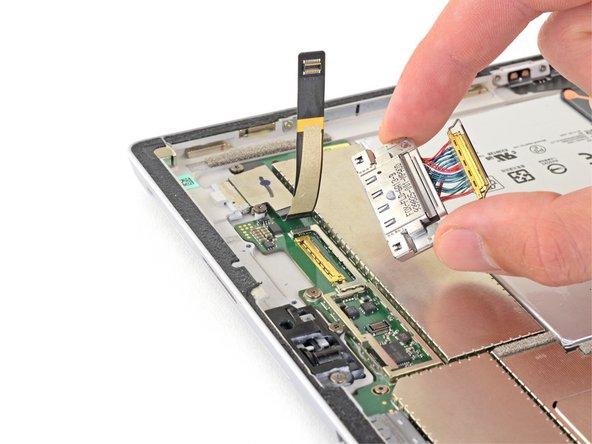



-
Tilt the back of the charging assembly up to about a 30 degree angle and pull it straight back out of the chassis.
crwdns2944171:0crwdnd2944171:0crwdnd2944171:0crwdnd2944171:0crwdne2944171:0