crwdns2935425:01crwdne2935425:0
crwdns2931653:01crwdne2931653:0

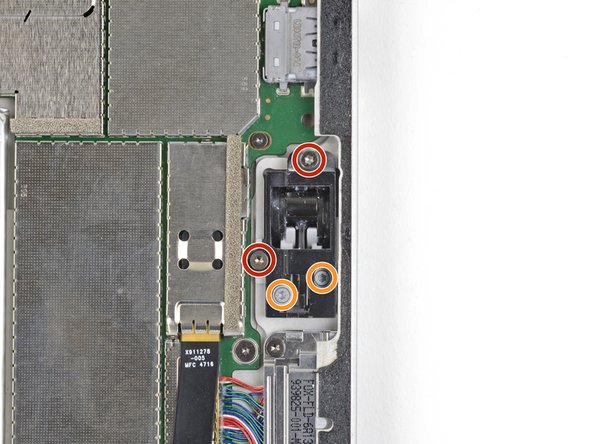


Remove the kickstand hinges
-
Use a T5 Torx screwdriver to remove the following four screws from each kickstand hinge you are replacing:
-
Two 3.7 mm screws
-
Two 3.3 mm screws
crwdns2944171:0crwdnd2944171:0crwdnd2944171:0crwdnd2944171:0crwdne2944171:0