crwdns2931527:0crwdnd2931527:0crwdnd2931527:0crwdnd2931527:0crwdne2931527:0
crwdns2935425:02crwdne2935425:0
crwdns2931653:02crwdne2931653:0
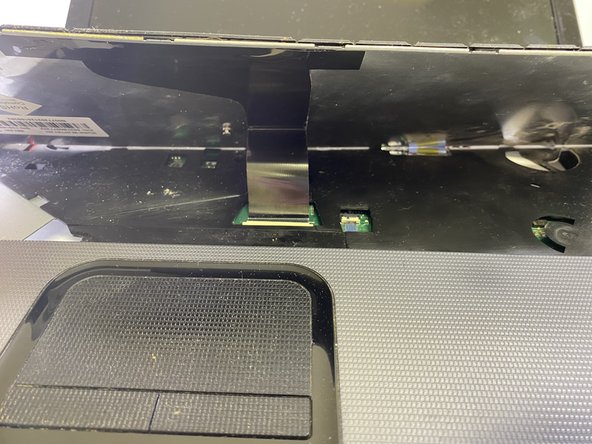





-
Flip up the locking flap of the ZIF connector holding the keyboard cable on the motherboard.
-
Pull the keyboard ribbon cable out from the connector on the motherboard.
-
Remove the keyboard from the laptop.
crwdns2944171:0crwdnd2944171:0crwdnd2944171:0crwdnd2944171:0crwdne2944171:0