crwdns2935425:01crwdne2935425:0
crwdns2931653:01crwdne2931653:0

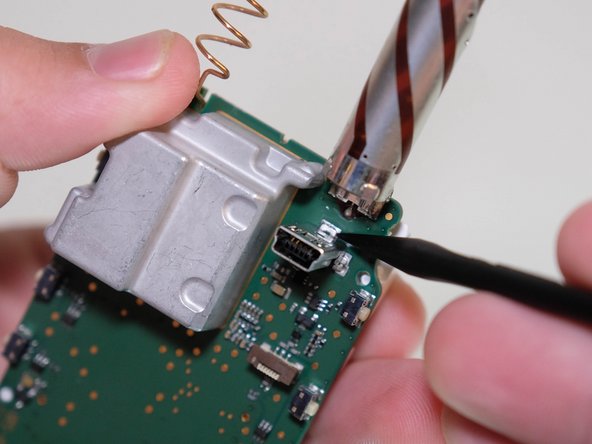


-
Gently and delicately heat up the solder holding the USB port to the motherboard.
-
Carefully remove the USB port with the tweezers and set it aside.
-
Refer to the How To Solder and Desolder Connections for a guide on soldering.
crwdns2944171:0crwdnd2944171:0crwdnd2944171:0crwdnd2944171:0crwdne2944171:0