crwdns2935425:03crwdne2935425:0
crwdns2931653:03crwdne2931653:0

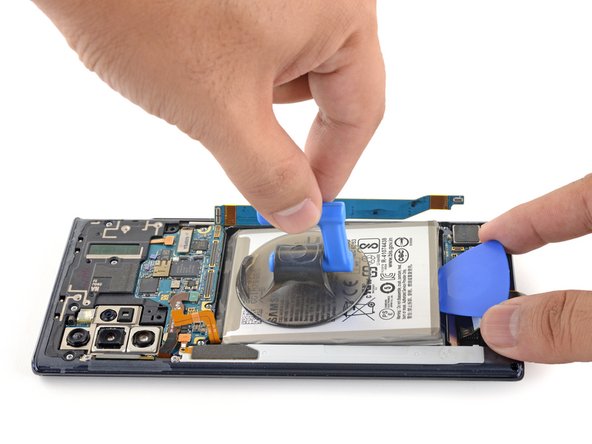
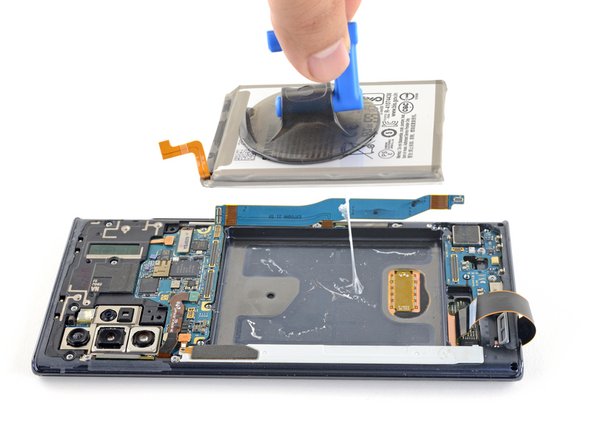



Remove the battery
-
Apply a suction cup to the back of the battery.
-
Pull up on the suction cup with strong, steady force to begin to separate the battery from the frame.
-
Insert the point of an opening pick into the gap created between the battery and frame.
-
Pull up on the suction cup to remove the battery.
-
If you used isopropyl alcohol, wait ten minutes before installing the new battery to allow the alcohol to completely evaporate.
| [title] Remove the battery | |
| [* black] Apply a suction cup to the back of the battery. | |
| [* black] Pull up on the suction cup with strong, steady force to begin to separate the battery from the frame. | |
| [* icon_note] If this is difficult, apply a few more drops of isopropyl alcohol underneath the battery, let it sit for two minutes, and try again. | |
| [* black] Insert the point of an opening pick into the gap created between the battery and frame. | |
| [* icon_caution] Don't insert the opening pick more than halfway or you risk damaging the fingerprint sensor underneath. | |
| [* black] Pull up on the suction cup to remove the battery. | |
| - | |
| + | [* black] If you used isopropyl alcohol, wait ten minutes before installing the new battery to allow the alcohol to completely evaporate. |
| [* icon_reminder] When you're reassembling your phone, remove the old adhesive and apply [guide|137171|stretch release adhesive strips], double sided adhesive tape, or [guide|113604|pre-cut adhesive|new_window=true] to secure the new battery. |
crwdns2944171:0crwdnd2944171:0crwdnd2944171:0crwdnd2944171:0crwdne2944171:0