crwdns2935425:01crwdne2935425:0
crwdns2931653:01crwdne2931653:0

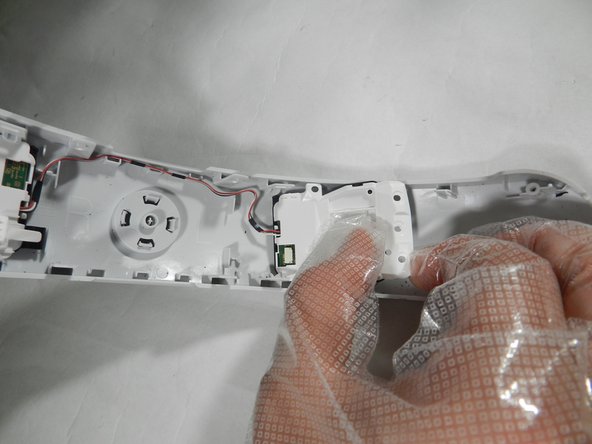
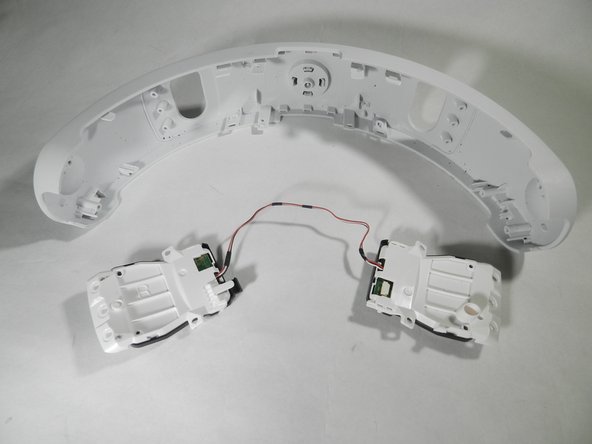



-
Remove the single 5 mm screw from each of the LED tracker boards using a Phillips #00 screwdriver.
-
Gently pull up and slide each tracker board outward, away from the center of the band, in order to free it from the rear headband shell.
crwdns2944171:0crwdnd2944171:0crwdnd2944171:0crwdnd2944171:0crwdne2944171:0