crwdns2935425:011crwdne2935425:0
crwdns2931653:011crwdne2931653:0
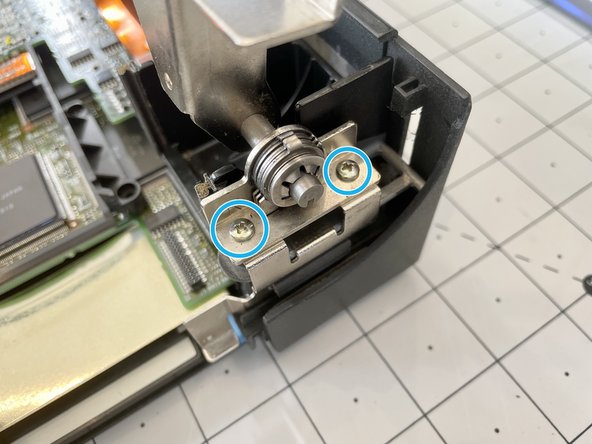





Remove the metal hinge support & regulator card
-
Remove the two (2) 17.5mm screws securing each display hinge.
-
Remove the two (2) 4.5mm screws securing the metal hinge support from the lower case.
-
Remove the two black 8.5mm screws securing the hinge support to the lower case.
-
Remove the two (2) 4.5mm screws holding the regulator card to the hinge support.
-
The metal hinge support can now be lifted off and set aside.
-
Unplug regulator card from the regulator board and set aside.
crwdns2944171:0crwdnd2944171:0crwdnd2944171:0crwdnd2944171:0crwdne2944171:0