crwdns2935425:04crwdne2935425:0
crwdns2931653:04crwdne2931653:0

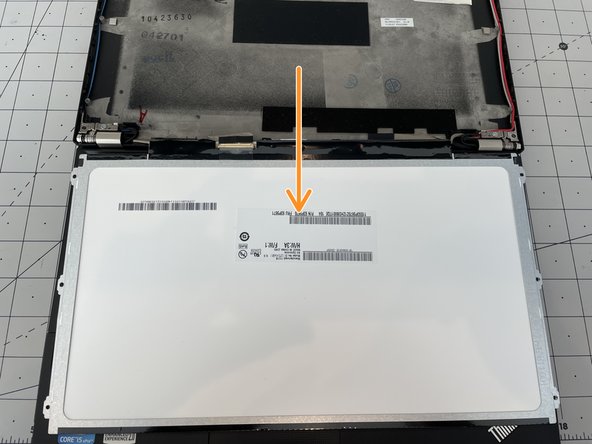
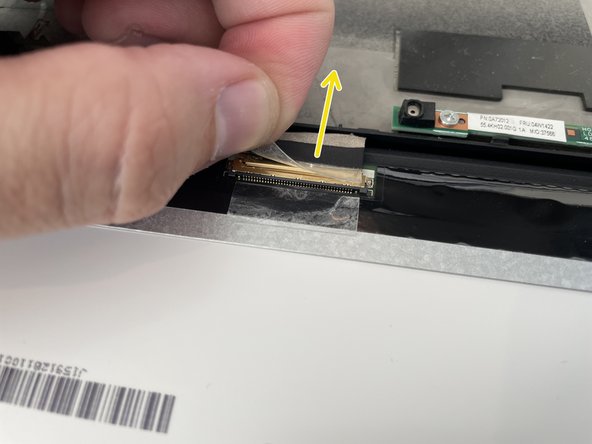



Remove LCD Panel
-
Remove the four (4) Philips screws indicated using a #1 bit.
-
Remove the LCD panel from the housing and tilt down toward you, resting the LCD panel on the keyboard.
-
Disconnect the display cable from the display by carefully pulling back towards the assembly (the female end is on the display).
-
You can now replace the display and re-assemble by using the steps in reverse.
crwdns2944171:0crwdnd2944171:0crwdnd2944171:0crwdnd2944171:0crwdne2944171:0