crwdns2935425:04crwdne2935425:0
crwdns2931653:04crwdne2931653:0

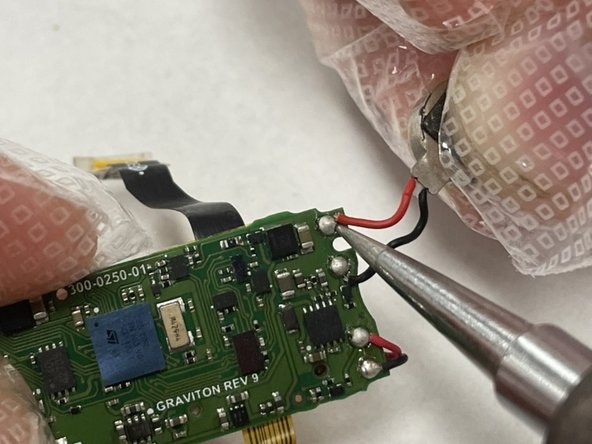


-
Locate the vibration motor on the motherboard.
-
Desolder the red and black wires connected to the motherboard from the vibration motor.
-
Replace with new vibration motor.
crwdns2944171:0crwdnd2944171:0crwdnd2944171:0crwdnd2944171:0crwdne2944171:0