crwdns2931529:0crwdnd2931529:0crwdnd2931529:0crwdnd2931529:02crwdnd2931529:0crwdne2931529:0
crwdns2935425:02crwdne2935425:0
crwdns2931653:02crwdne2931653:0

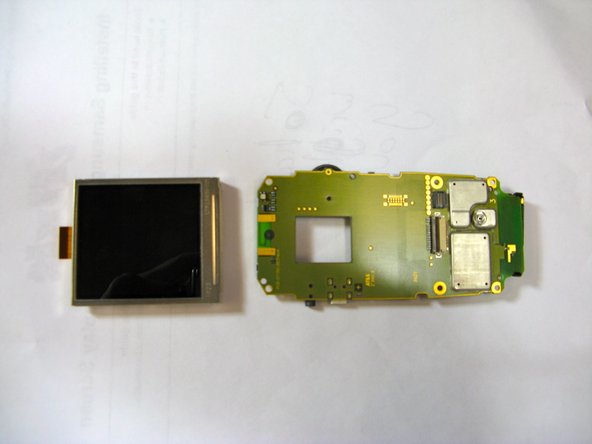


-
Flip the logic board over to the other side.
-
Use a plastic opening tool unclip the top two clips shown in red, and then the bottom two clips. This releases the screen.
-
Flip logic board over and remove screen.
crwdns2944171:0crwdnd2944171:0crwdnd2944171:0crwdnd2944171:0crwdne2944171:0