crwdns2935425:06crwdne2935425:0
crwdns2931653:06crwdne2931653:0


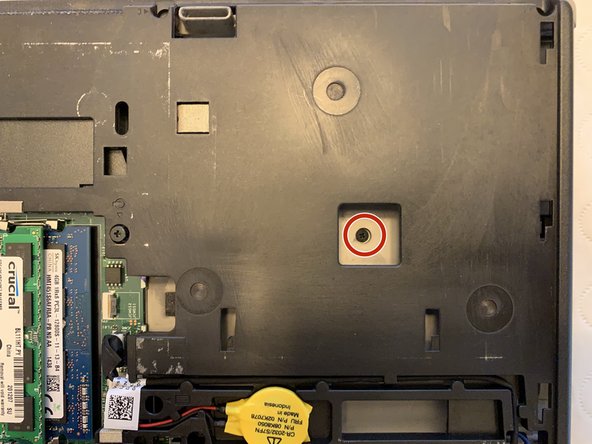



Remove screws securing the palmrest
-
Around the outer edge of the laptop's underside, unscrew 10 screws with the label "C" next to them.
-
Unscrew the optical drive securing screw (it will loosen but not come out), then pull out the optical drive.
-
Through the square hole, remove the last securing screw.
crwdns2944171:0crwdnd2944171:0crwdnd2944171:0crwdnd2944171:0crwdne2944171:0