crwdns2935425:07crwdne2935425:0
crwdns2931653:07crwdne2931653:0


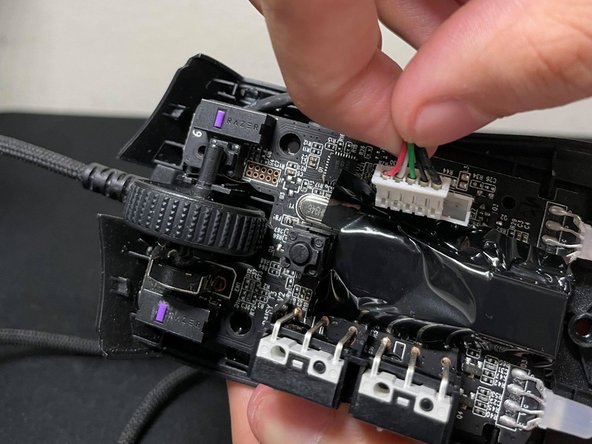



-
Remove the old cable.
-
Route the cable through the previous route that the original cable was in, remembering to press down with your Phillips #0 screwdriver so the PCB can fit nicely on top.
crwdns2944171:0crwdnd2944171:0crwdnd2944171:0crwdnd2944171:0crwdne2944171:0