crwdns2935425:06crwdne2935425:0
crwdns2931653:06crwdne2931653:0


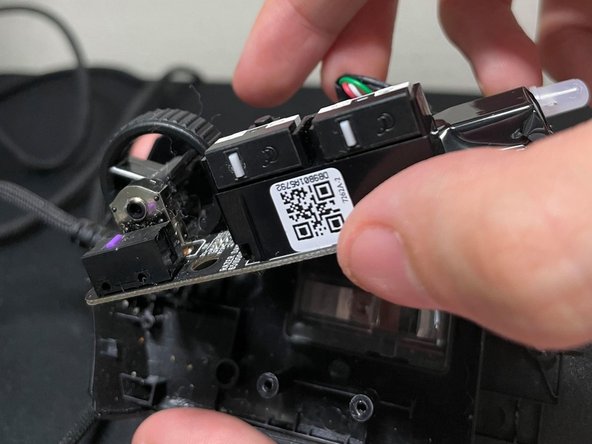



-
Use your small chain nose pilers to remove the molex power connection cable from the PCB.
-
Remove the PCB from the bottom plate.
crwdns2944171:0crwdnd2944171:0crwdnd2944171:0crwdnd2944171:0crwdne2944171:0