crwdns2935425:012crwdne2935425:0
crwdns2931653:012crwdne2931653:0

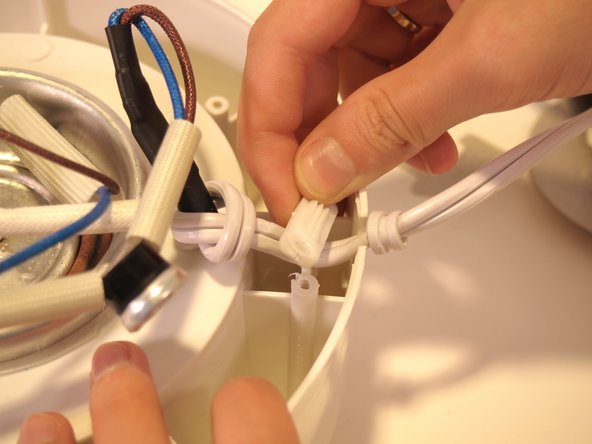
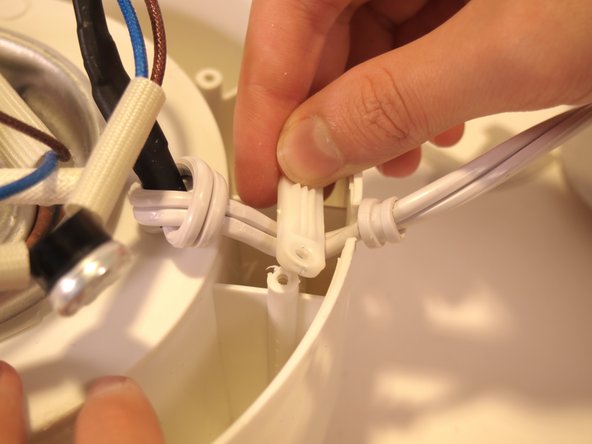



-
Using the JIS #1 screwdriver, remove the two 12 mm screws from the left side of the device.
-
Lift off the white plastic brace.
crwdns2944171:0crwdnd2944171:0crwdnd2944171:0crwdnd2944171:0crwdne2944171:0