crwdns2935425:010crwdne2935425:0
crwdns2931653:010crwdne2931653:0

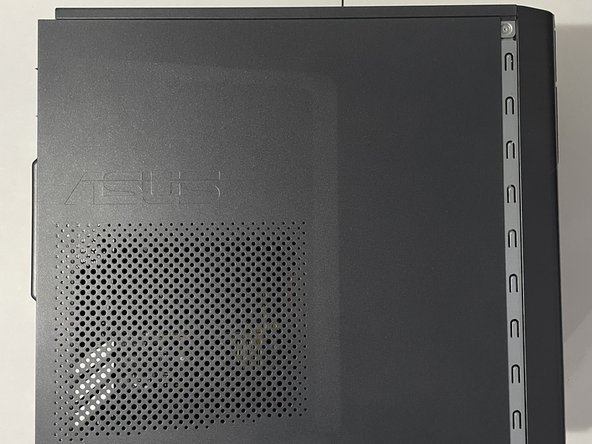




-
Grab the side panel, and place it on the side of the computer.
-
Slide the side panel to the right to lock the side panel.
crwdns2944171:0crwdnd2944171:0crwdnd2944171:0crwdnd2944171:0crwdne2944171:0