crwdns2935425:02crwdne2935425:0
crwdns2931653:02crwdne2931653:0

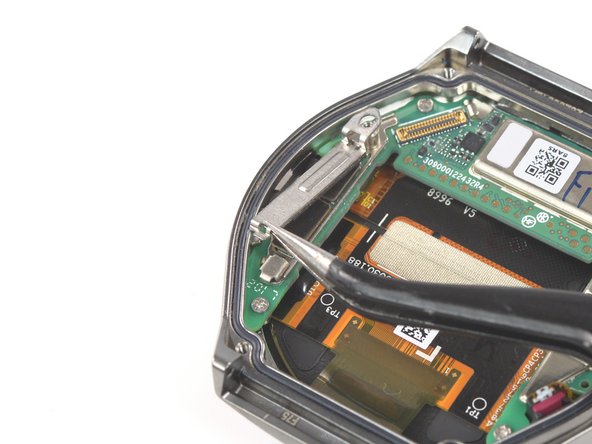




Remove the bracket
-
Grab the bottom part of the bracket with a pair of tweezers and lift it up and out of its top latch.
-
Remove the bracket.
| [title] Remove the bracket | |
| - | [* black] Grab the bottom part of the bracket with a pair of tweezers and lift it up and out of its top latch. |
| + | [* black] Grab the bottom part of the bracket with a pair of [product|IF145-020|tweezers] and lift it up and out of its top latch. |
| [* black] Remove the bracket. | |
| [* icon_reminder] For reassembly first position the top part of the bracket into its latch and over the screw boss before sliding the bottom part into place. |
crwdns2944171:0crwdnd2944171:0crwdnd2944171:0crwdnd2944171:0crwdne2944171:0