crwdns2935425:01crwdne2935425:0
crwdns2931653:01crwdne2931653:0

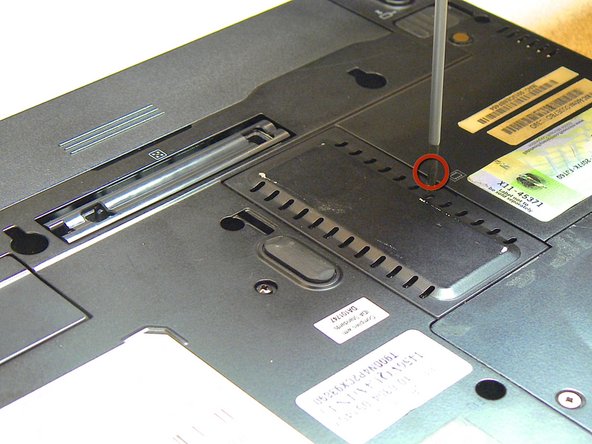




-
Turn the computer over onto the back.
-
Use a Phillips head screwdriver to remove the screw holding the RAM cover in place, and lift the cover.
-
One 4.0 mm coarse thread screw.
crwdns2944171:0crwdnd2944171:0crwdnd2944171:0crwdnd2944171:0crwdne2944171:0