crwdns2935425:011crwdne2935425:0
crwdns2931653:011crwdne2931653:0

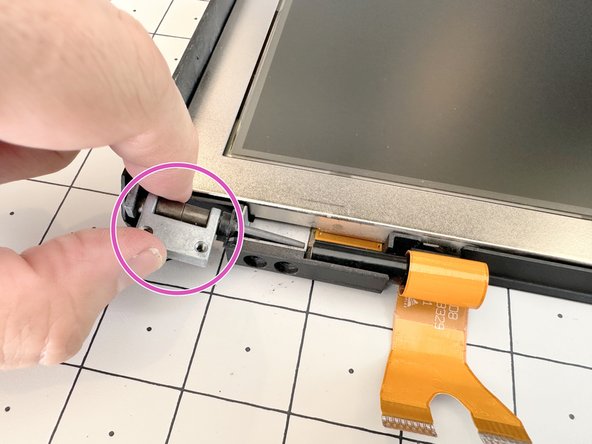




Remove display housing Contd.
-
Use a plastic pick to unclip the T-shaped snaps along the sides of the bezel.
-
The top of the bezel may be glued to the frame. Carefully dislodge the bezel from the glue before lifting the frame out and away.
-
After removing the bezel, you can remove the display hinges by lifting them up and out.
-
The display should now come away freely from the frame.
-
If needed, you can remove the display latches from the back of the bezel by using a pair of tweezers to squeeze the springs. The latches sould pop out.
crwdns2944171:0crwdnd2944171:0crwdnd2944171:0crwdnd2944171:0crwdne2944171:0