crwdns2935425:02crwdne2935425:0
crwdns2931653:02crwdne2931653:0
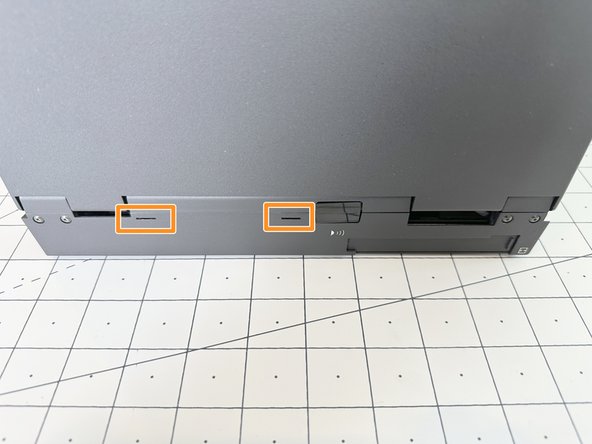





Remove the top plate
-
Open the screen so its a bit past vertical and rotate the back of the laptop toward you.
-
Using a plastic spudger, push the two plastic tabs while lifting up gently on the top plate.
-
Lay the screen completely flat and use a plastic spudger to push the back of the top plate up and towards you.
-
You should now able to lift the top plate up and out, exposing the LCD converter board and keyboard track.
crwdns2944171:0crwdnd2944171:0crwdnd2944171:0crwdnd2944171:0crwdne2944171:0