crwdns2931527:0crwdnd2931527:0crwdnd2931527:0crwdnd2931527:0crwdne2931527:0
crwdns2935425:036crwdne2935425:0
crwdns2931653:036crwdne2931653:0

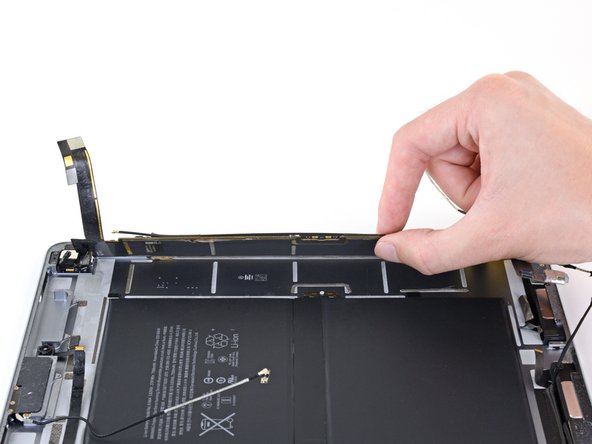
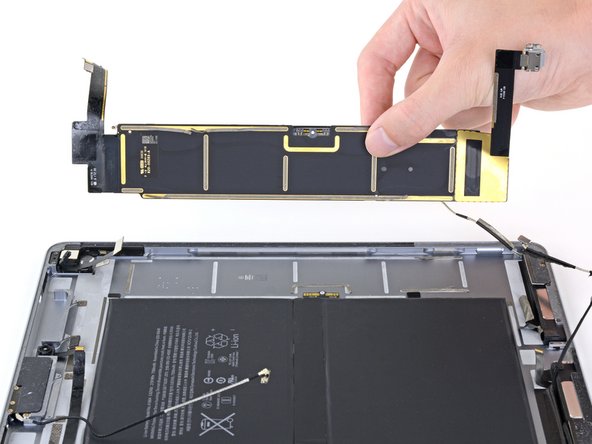



Remove the logic board
-
Remove the logic board from the frame.
crwdns2944171:0crwdnd2944171:0crwdnd2944171:0crwdnd2944171:0crwdne2944171:0