crwdns2931527:0crwdnd2931527:0crwdnd2931527:0crwdnd2931527:0crwdne2931527:0
crwdns2935425:026crwdne2935425:0
crwdns2931653:026crwdne2931653:0

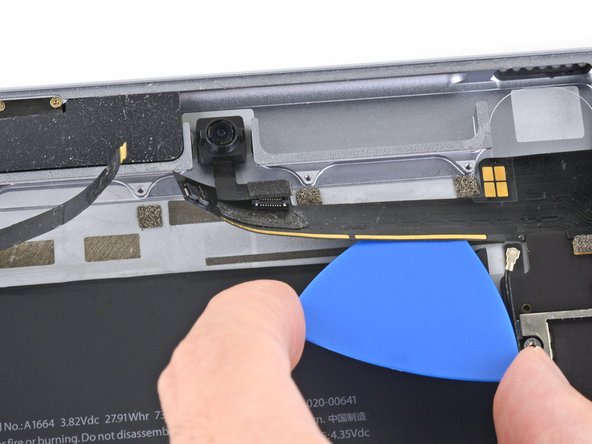


Cut through the adhesive under the upper arm
-
Use an opening pick to cut through the adhesive under the upper logic board arm and detach it from the frame.
crwdns2944171:0crwdnd2944171:0crwdnd2944171:0crwdnd2944171:0crwdne2944171:0