crwdns2935425:03crwdne2935425:0
crwdns2931653:03crwdne2931653:0

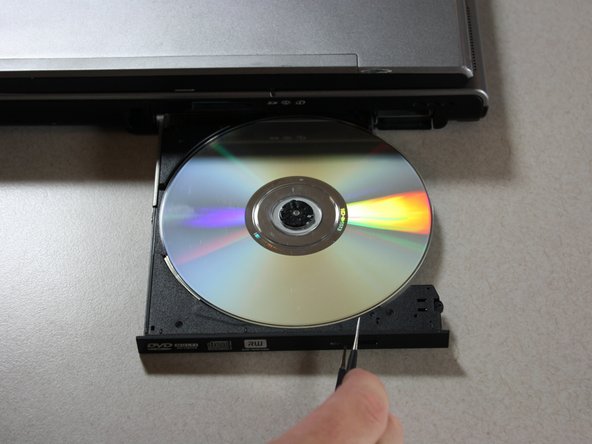


-
Push the tweezers back into the hole and grab the CD drive door with the other tweezers' appendage.
-
Pull the CD door out carefully to remove the broken or jammed disk.
crwdns2944171:0crwdnd2944171:0crwdnd2944171:0crwdnd2944171:0crwdne2944171:0