crwdns2935425:09crwdne2935425:0
crwdns2931653:09crwdne2931653:0

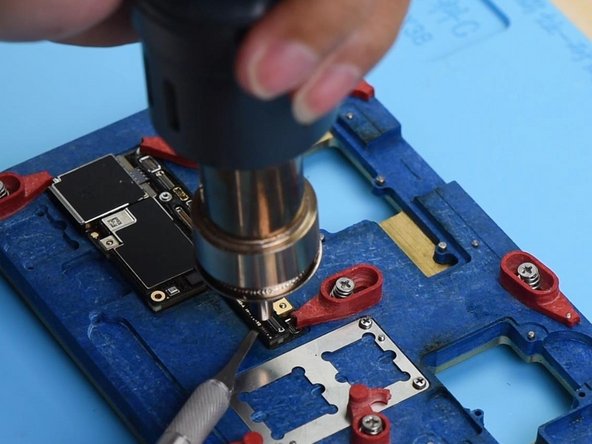




-
Apply some BGA Paste Flux to cylinders around the edge and get the upper layer in position.
-
Heat evenly with Hot Air Gun at 350℃, air flow 65. The soldering process is finished with the upper layer sinking and Paste Flux overflowing.
-
Wait for the motherboard to cool for 5 minutes. Now, let's assemble the phone and test. Go to Settings>Sounds&Haptics>Ringtone. Select a default ringtone, normal output sound this time.
crwdns2944171:0crwdnd2944171:0crwdnd2944171:0crwdnd2944171:0crwdne2944171:0