crwdns2935425:014crwdne2935425:0
crwdns2931653:014crwdne2931653:0

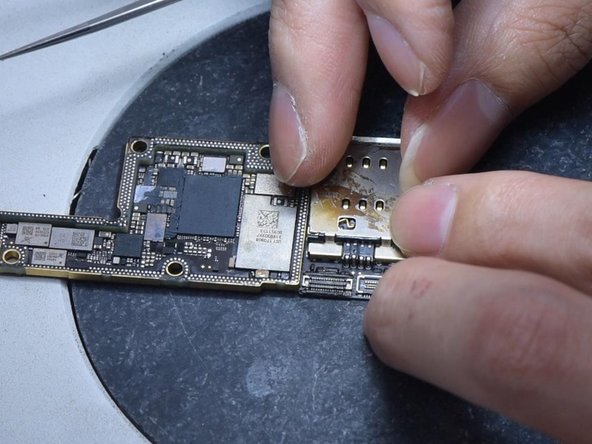




-
Next, clean with PCB Cleaner. It can be seen that the pins are clean.
-
Then we install the card reader. Put the card reader in position.
-
Solder the back bonding pad to fix the card reader with the Soldering Iron. Flatten excessive tin with Solder Wick. Please do not remove the tin while dragging the solder wick. Clean the bonding pad with PCB Cleaner.
crwdns2944171:0crwdnd2944171:0crwdnd2944171:0crwdnd2944171:0crwdne2944171:0