crwdns2935425:07crwdne2935425:0
crwdns2931653:07crwdne2931653:0


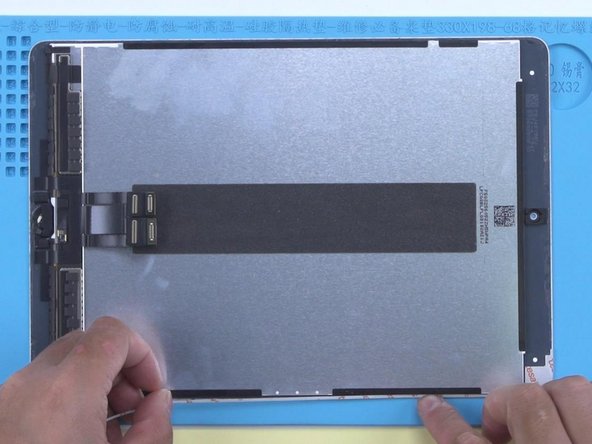



-
Remove the Pry Piece. Apply a voltage of 4.2 V to the main power supply circuit to activate the battery.
-
Next, we assemble the iPad Pro for testing. Install the screws and shielding cover. Before installing the screen, we need to remove the double-sided tape on the screen and rear cover housing.
-
Then we apply new double-sided tape. Install the display.
crwdns2944171:0crwdnd2944171:0crwdnd2944171:0crwdnd2944171:0crwdne2944171:0