crwdns2935425:03crwdne2935425:0
crwdns2931653:03crwdne2931653:0


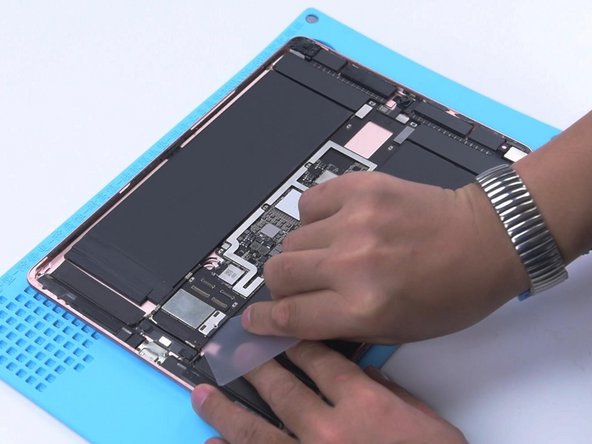



-
Then we remove screws on the shielding cover with a Screwdriver. Detach the shielding cover. Disconnect the flex cables.
-
Continue to remove screws on the shielding cover of motherboard and then the shielding cover.
-
Insert a Pry Piece between the battery and motherboard. Disconnect the battery.
crwdns2944171:0crwdnd2944171:0crwdnd2944171:0crwdnd2944171:0crwdne2944171:0