crwdns2935425:04crwdne2935425:0
crwdns2931653:04crwdne2931653:0

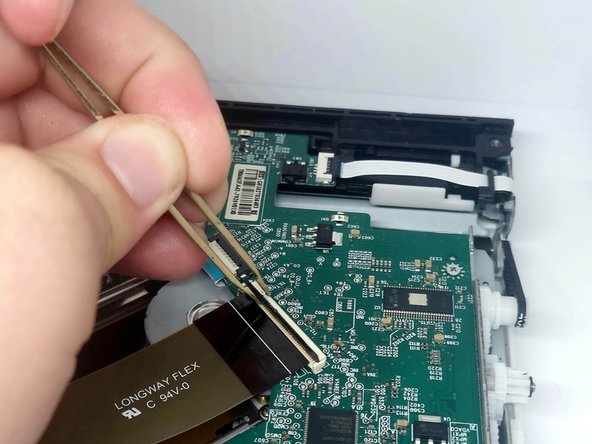


ZIF Connectors
-
Locate the three ZIF connectors on the optical drive PCB.
-
Using tweezers, gently lift the tab on each ZIF connector to release the ribbon cables.
-
Remove the ribbon cable from each ZIF connector.
crwdns2944171:0crwdnd2944171:0crwdnd2944171:0crwdnd2944171:0crwdne2944171:0