crwdns2935425:06crwdne2935425:0
crwdns2931653:06crwdne2931653:0


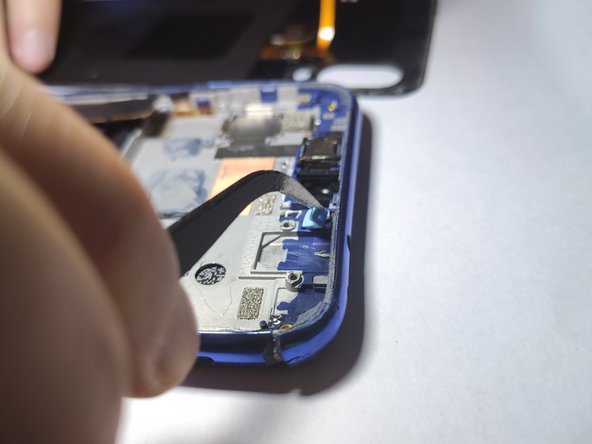



Remove proximity sensor
-
You now have to remove the proximity sensor from the case
-
You can lift it with a pair of tweezers or with your bare fingers
-
do the same thing with the blue plastic component highlighted in the picture
crwdns2944171:0crwdnd2944171:0crwdnd2944171:0crwdnd2944171:0crwdne2944171:0