crwdns2931527:0crwdnd2931527:0crwdnd2931527:0crwdnd2931527:0crwdne2931527:0
crwdns2935425:012crwdne2935425:0
crwdns2931653:012crwdne2931653:0

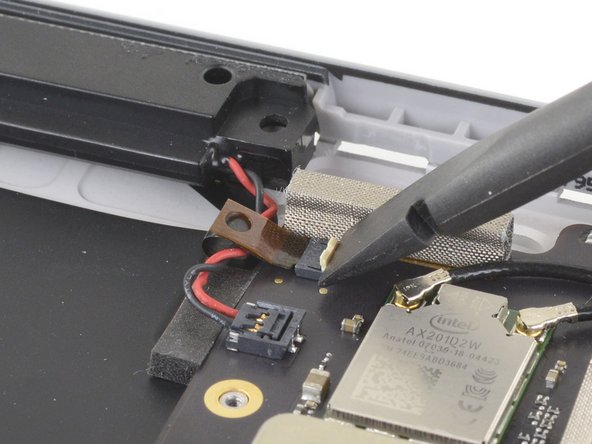
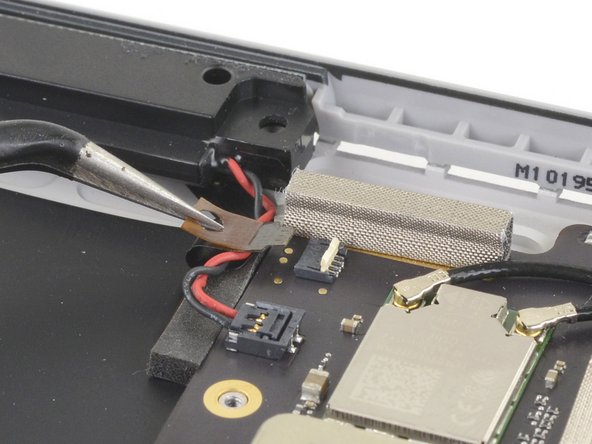



-
Use the flat end of a spudger to flip up the white plastic locking flap of the ZIF connector at the bottom-left corner of the motherboard.
-
Use your fingers or a pair of tweezers to pull the cable out.
crwdns2944171:0crwdnd2944171:0crwdnd2944171:0crwdnd2944171:0crwdne2944171:0