crwdns2935425:01crwdne2935425:0
crwdns2931653:01crwdne2931653:0


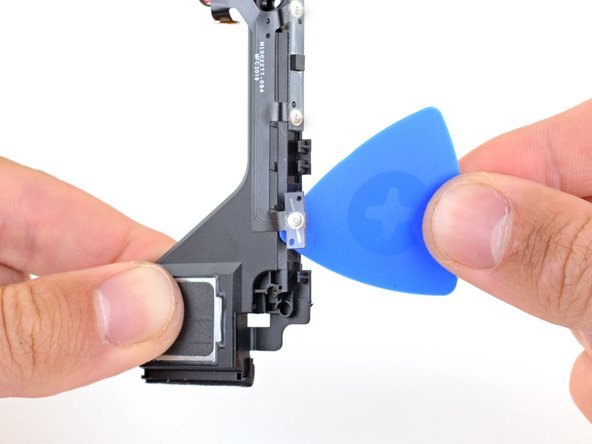



Remove the volume and power button cable
-
Gently slide an opening pick underneath the power button and pry to separate it from the left speaker.
-
Repeat the process for the two volume buttons.
crwdns2944171:0crwdnd2944171:0crwdnd2944171:0crwdnd2944171:0crwdne2944171:0