crwdns2931529:0crwdnd2931529:0crwdnd2931529:0crwdnd2931529:02crwdnd2931529:0crwdne2931529:0
crwdns2935425:05crwdne2935425:0
crwdns2931653:05crwdne2931653:0

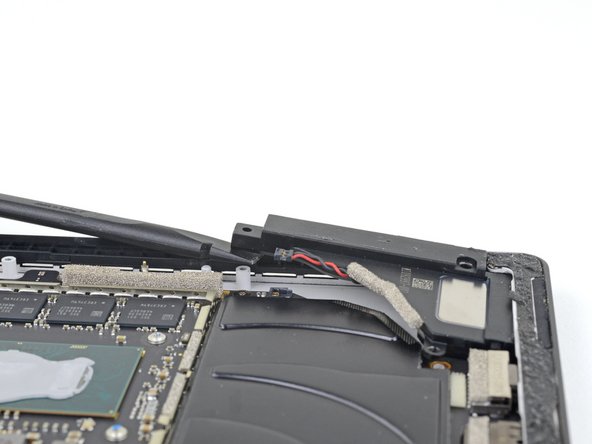
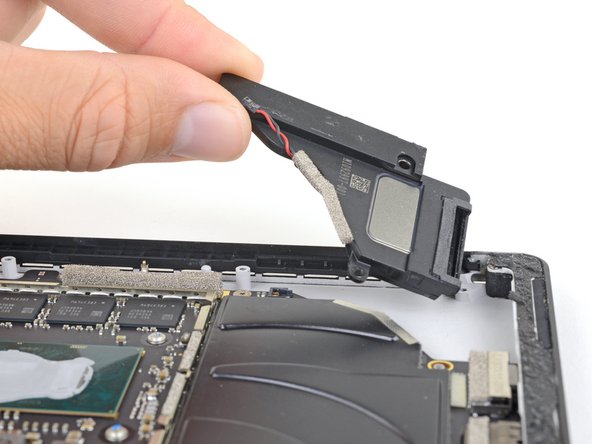



Remove the right speaker
-
Use a spudger to lift the left edge of the right speaker so that it clears the components around the speaker.
-
With the left edge lifted, slide the speaker to the left, straight out of its recess in the case.
crwdns2944171:0crwdnd2944171:0crwdnd2944171:0crwdnd2944171:0crwdne2944171:0