crwdns2935425:01crwdne2935425:0
crwdns2931653:01crwdne2931653:0

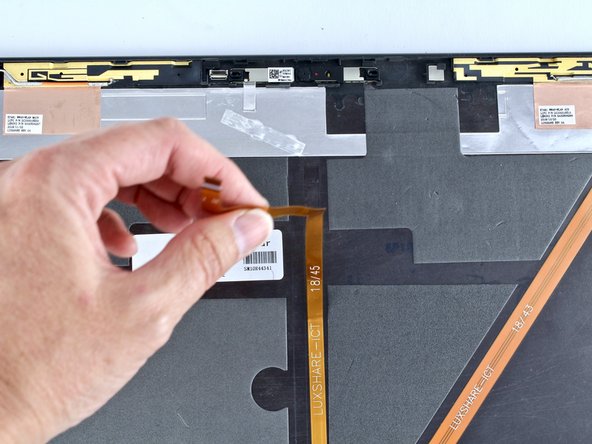
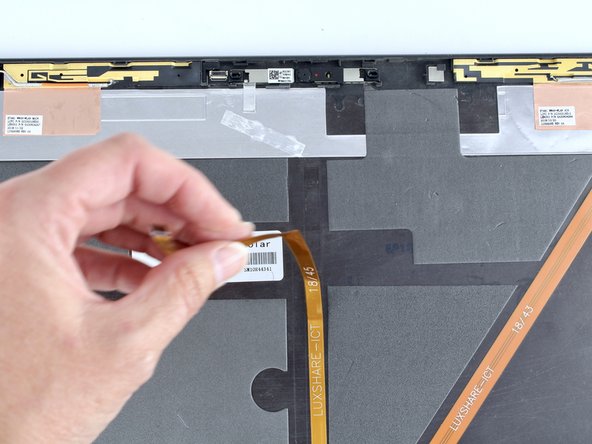



-
Use the spudger to disconnect the cable from the camera card, then peel the cable up from the LCD unit.
crwdns2944171:0crwdnd2944171:0crwdnd2944171:0crwdnd2944171:0crwdne2944171:0