crwdns2935425:04crwdne2935425:0
crwdns2931653:04crwdne2931653:0


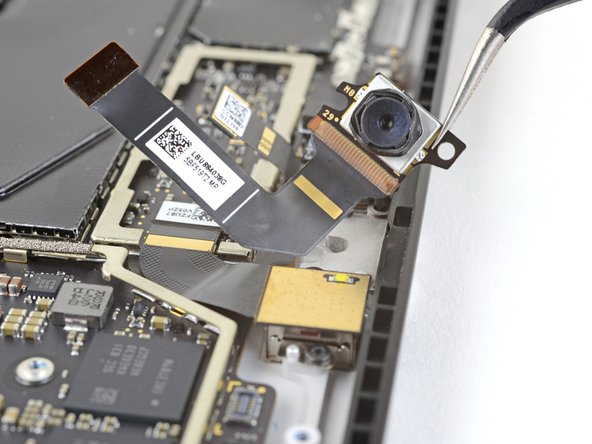



Remove the main front-facing camera
-
Slide the flat end of a spudger under the main front-facing camera to lift it out of its recess in the case.
-
Remove the front-facing camera.
crwdns2944171:0crwdnd2944171:0crwdnd2944171:0crwdnd2944171:0crwdne2944171:0