crwdns2931529:0crwdnd2931529:0crwdnd2931529:0crwdnd2931529:03crwdnd2931529:0crwdne2931529:0
crwdns2935425:01crwdne2935425:0
crwdns2931653:01crwdne2931653:0

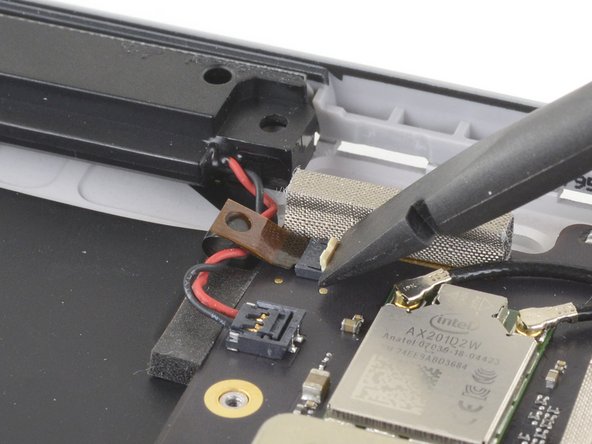




Remove the left speaker
-
Use the flat end of a spudger to flip up the white plastic locking flap of the ZIF connector at the top-left corner of the motherboard.
-
Use your fingers or a pair of tweezers to pull the cable out.
| [title] Remove the left speaker | |
| [* black] Use the flat end of a spudger to flip up the white plastic locking flap of the ZIF connector at the top-left corner of the motherboard. | |
| [* icon_caution] Be sure to pry up on the hinged flap, not the connector itself. | |
| - | [* black] Use your fingers or a pair of tweezers to pull the cable out. |
| + | [* black] Use your fingers or a pair of [product|IF145-020|tweezers] to pull the cable out. |
crwdns2944171:0crwdnd2944171:0crwdnd2944171:0crwdnd2944171:0crwdne2944171:0