crwdns2931527:0crwdnd2931527:0crwdnd2931527:0crwdnd2931527:0crwdne2931527:0
crwdns2935425:02crwdne2935425:0
crwdns2931653:02crwdne2931653:0

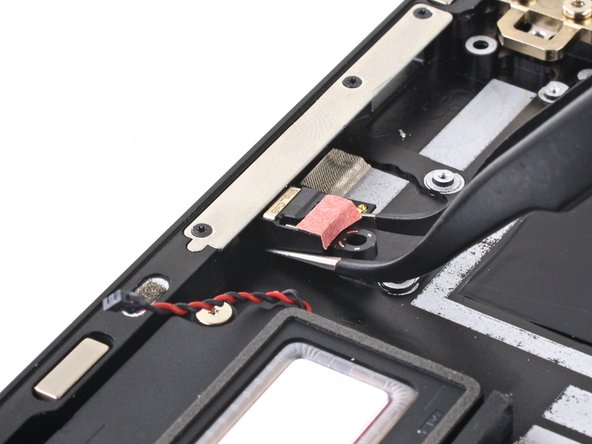
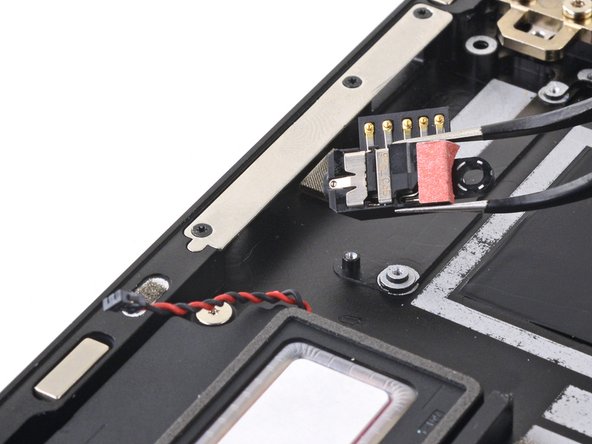



Remove the headphone jack
-
Use a pair of tweezers to lift the headphone jack up and over its screw peg.
-
Pull the headphone jack away from the edge of the chassis to remove it.
| [title] Remove the headphone jack | |
| - | [* black] Use a pair of tweezers to lift the headphone jack up and over its screw peg. |
| + | [* black] Use a pair of [product|IF145-020|tweezers] to lift the headphone jack up and over its screw peg. |
| [* black] Pull the headphone jack away from the edge of the chassis to remove it. |
crwdns2944171:0crwdnd2944171:0crwdnd2944171:0crwdnd2944171:0crwdne2944171:0