crwdns2931529:0crwdnd2931529:0crwdnd2931529:0crwdnd2931529:05crwdnd2931529:0crwdne2931529:0
crwdns2935425:01crwdne2935425:0
crwdns2931653:01crwdne2931653:0

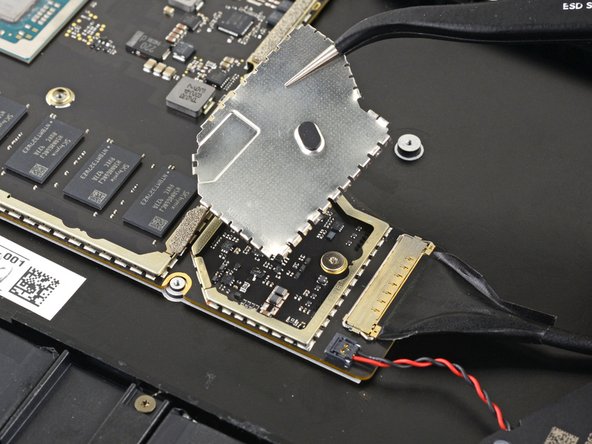


Remove the motherboard shields
-
Use an opening tool to pry up an edge of the metal shield covering the right side of the motherboard.
-
Work your way around the perimeter of the shield, prying up intermittently, until you can remove it completely.
-
Remove the shield.
crwdns2944171:0crwdnd2944171:0crwdnd2944171:0crwdnd2944171:0crwdne2944171:0