crwdns2935425:03crwdne2935425:0
crwdns2931653:03crwdne2931653:0

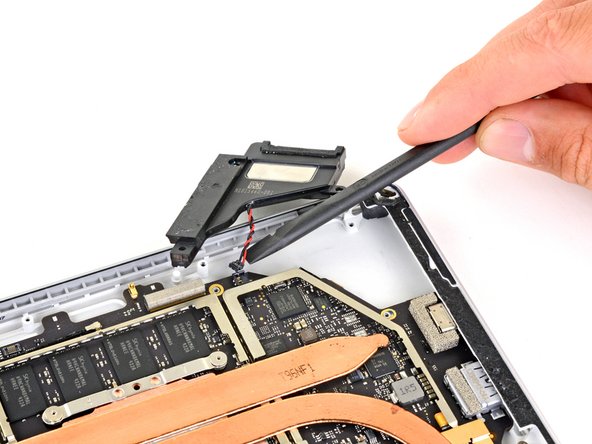


-
Gently slide the flat end of a spudger between the speaker wires and the motherboard until it is resting against the connector.
-
Carefully pry straight up on the connector to disconnect it from the motherboard.
-
Remove the right speaker.
crwdns2944171:0crwdnd2944171:0crwdnd2944171:0crwdnd2944171:0crwdne2944171:0