crwdns2935425:01crwdne2935425:0
crwdns2931653:01crwdne2931653:0

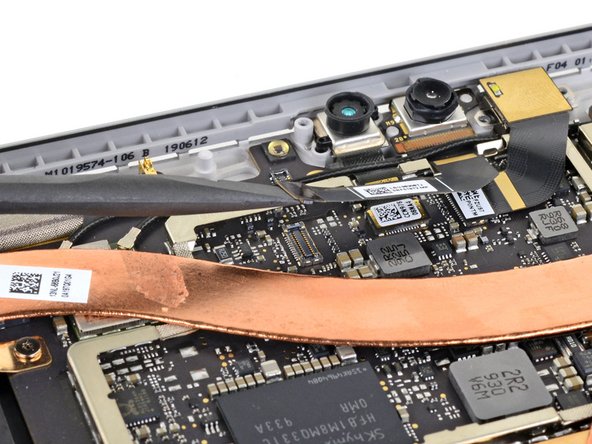


Remove the rear camera
-
Use the flat end of a spudger to pry up the Hello face camera connector and disconnect it from the motherboard.
crwdns2944171:0crwdnd2944171:0crwdnd2944171:0crwdnd2944171:0crwdne2944171:0