crwdns2935425:01crwdne2935425:0
crwdns2931653:01crwdne2931653:0

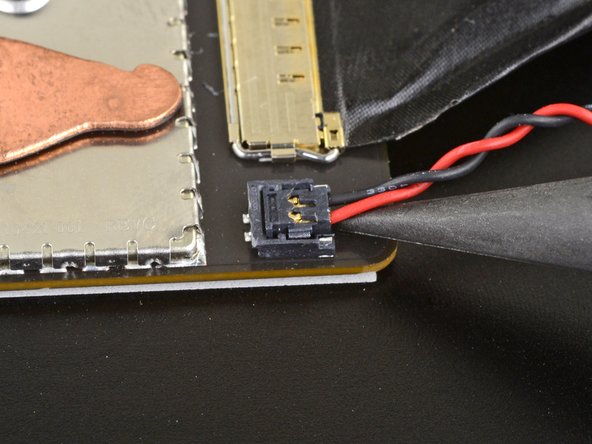
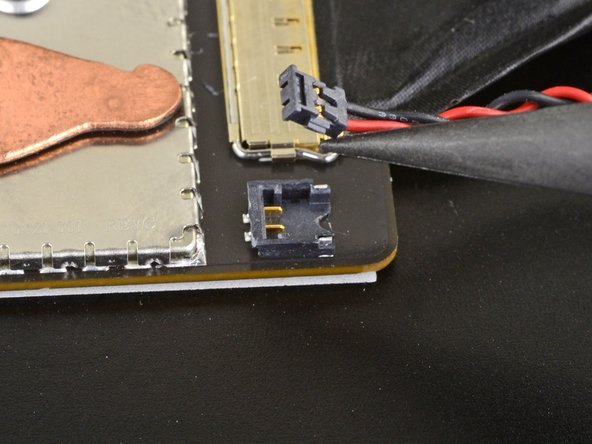



Disconnect the speaker wire
-
Use the pointed end of a spudger to lift and disconnect the right speaker wire from its connector on the motherboard.
crwdns2944171:0crwdnd2944171:0crwdnd2944171:0crwdnd2944171:0crwdne2944171:0