crwdns2935425:01crwdne2935425:0
crwdns2931653:01crwdne2931653:0


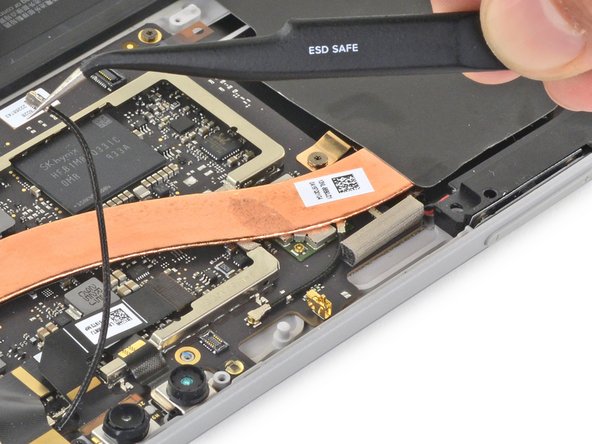



Remove the front camera
-
Use a pair of tweezers to disconnect the antenna cable covering the camera ribbon cables.
-
Move the antenna cable out of the way of the camera ribbon cables.
| [title] Remove the front camera | |
| - | [* black] Use a pair of tweezers to disconnect the antenna cable covering the camera ribbon cables. |
| + | [* black] Use a pair of [product|IF145-020|tweezers] to disconnect the antenna cable covering the camera ribbon cables. |
| [* black] Move the antenna cable out of the way of the camera ribbon cables. |
crwdns2944171:0crwdnd2944171:0crwdnd2944171:0crwdnd2944171:0crwdne2944171:0