crwdns2935425:03crwdne2935425:0
crwdns2931653:03crwdne2931653:0

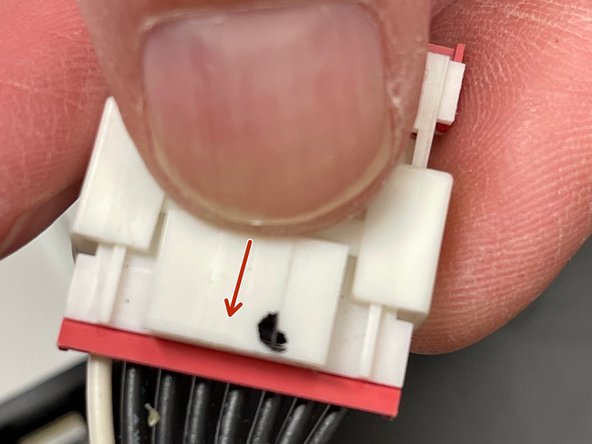
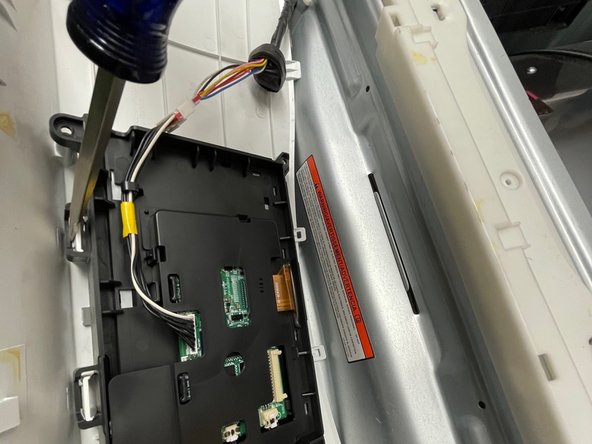



Remove the touch screen
-
Disconnect the cable connecting the touch screen to the machine. Press the small tab to unlock the connector.
-
Press the connector halves apart using your thumb to push on the locking tab until they separate.
-
Use the flathead screwdriver to gently unlock the two tabs holding the top of the touch screen in place. Lift the touch screen assembly out of the panel.
crwdns2944171:0crwdnd2944171:0crwdnd2944171:0crwdnd2944171:0crwdne2944171:0