crwdns2935425:07crwdne2935425:0
crwdns2931653:07crwdne2931653:0


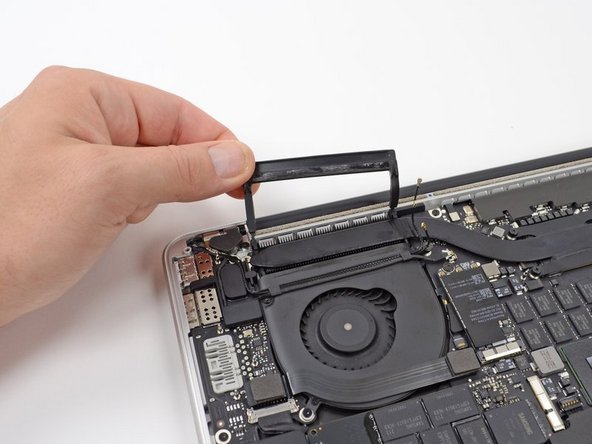



-
Stecke das flache Ende eines Spudgers unter die Gummiummantelung des Kühlkörpers des rechten Lüfters.
-
Fahre mit dem Spudger unter der gesamten Länge der Ummantelung entlang, um den Kleber zu lösen.
-
Hebe die Ummantelung an und klappe sie zurück, so dass du an die Kabel darunter herankommst.
crwdns2944171:0crwdnd2944171:0crwdnd2944171:0crwdnd2944171:0crwdne2944171:0